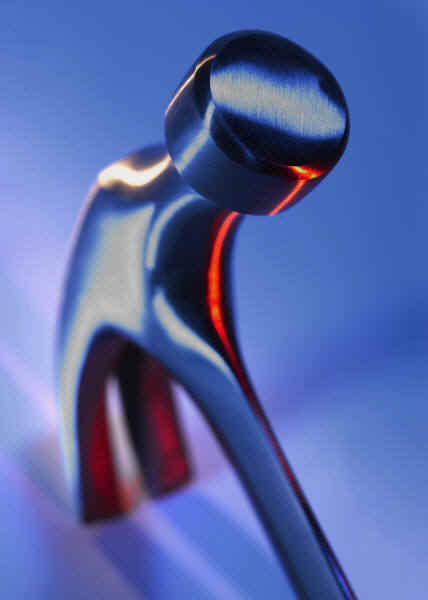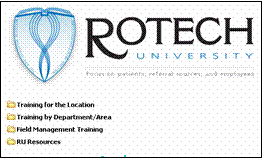eLearning
Note 1: To read any PDF file, you need Adobe Acrobat Reader on your PC. You can download Acrobat Reader software to view and print these files.
Note 2: Adobe/Macromedia Breeze included three (3) primary components: (1) Breeze Meeting for web conferencing and live training, (2) Breeze Presenter for content development, and (3) Breeze Training to publish and monitor online training materials (including modules created with Breeze Presenter and/or job aids in Adobe.pdf format.) This 3-pronged solution was the best known eLearning tool for 500 locations – who did not have a shared network and had minimal network bandwidth (i.e. 128 K which is about double the speed of the old 56K phone modem connection.)
Adobe/Macromedia
Authorware - Client / Server Architecture sample. An interactive module that incorporates an analogy (a waiter takes requests from a customer in a restaurant) to explain client/server architecture. This project included a crossword puzzle that allowed the user to randomly choose the question/clue and have the opportunity to answer the question. The puzzle provided a score and recommended an appropriate starting level for the learner. Most images were clip art that was modified using Adobe Photoshop.
Breeze Meeting - a web conferencing and live training application. Using administrator rights, supported online meeting functions for hosts who held the meetings and participants who attended the meetings. Meetings were used by managers to train their remote staff on new information (such as contract changes, clinical updates, workflow modifications, etc.) - which provided just-in-time training.
Job Aid. Created a job aid (in .pdf format) to using Breeze Meeting. Therefore, this document is not a sample of Breeze Meeting.
Breeze Meeting Schedule. Maintained the meeting schedule to manage corporate licensing.
Breeze Presenter - a content development application. Trained subject matter experts to create educational modules in PowerPoint using Breeze Presenter - including adding assessments and audio voiceovers. Afterwards, assisted content authors to publish the training modules into Breeze. Also, created the MUG SHOT (Macromedia User Group - Sharing Helpful Online Tips) newsletter – which shared lessons learned between content authors.
Job aid. A job aid (in .pdf format) that included instructions to publish training using Breeze Presenter.
Flash file. Content included how to use Breeze Presenter.
MUG SHOT newsletter. Created the MUG SHOT (Macromedia User Group - Sharing Helpful Online Tips) newsletter – which shared lessons learned between content authors.
Breeze Training - an application used to publish and monitor online training materials. As the Breeze Administrator, I trained and supported Breeze's just-in-time training functions (so the learners can access courses on their own schedule) and helped content authors to monitor course completions and pass/fail rates of assessments.
Compliance training. Worked with Compliance to develop Breeze Training on safety, JCAHO, and corporate compliance training. This training was launched nationally to 5,000 employees.
Product analysis for 3rd party vendors. After researching third party vendors, recommended purchasing canned safety training to minimize content development by customizing existing industry content. Customized their training and published to the company's Breeze server.
Project plan. Created project plan so I could effectively manage launches of five (5) disparate safety training modules for Compliance.
Safety training sample. This fire extinguisher module is a sample of Breeze training with an audio voiceover. The content was purchased from a third party vendor and customized to mirror the company's policies and procedures. It was to replace/update the old videos at the ~500 sites.
Captivate - Excel training sample. Developed an Excel eLearning module with Flash files - which provided just-in-time learning. This 35 minute Excel training module (with audio voiceover) helped managers in using corporate reports/spreadsheets. The training included a sample spreadsheet, exercises, and online demonstrations of mouse movements displaying basic Excel tasks (i.e. creating calculations, selecting a range, etc.)
Excel training sample. Coming soon!
Premiere - Life and Death sample. A streaming video (created during grad school) where I incorporated still images, PowerPoint slides and background music files (file size is 2.03 MB - not suggested viewing over a phone modem.)
Microsoft PowerPoint
Client/Server Analogy - Non Linear Presentation. I have created the analogy that client/server technology is similar to a waiter and customer in a restaurant. This is a non-linear, interactive presentation which can be used in asynchronous, web-based training.
|
|
Important! Due to current internet provider issues, PowerPoint files (including this Client Server Analogy file) will have to be (a) saved to your computer and (b) then opened. They cannot be opened directly from this password-protected web page. |
Microsoft Producer
Ingrid Stewart. A school project that incorporated streaming video and MS PowerPoint. Although it is debatable whether the "talking head" is good instructional medium, this offers a great option as a job aid with its capability to fast forward to a particular point in a video. For example, when using other video streaming products, a user does not know specifically where the video is being fast forwarded to. However, in using MS Producer, a table of contents can be created to allow the user to specifically cue the video to a particular point - making a perfect job aid!
Online University
Rotech University. The online repository of training materials is displayed in a collapsible tree structure with 4 primary directories: (1) Training for the Location, (2) Training by Department/Area, (3) Field Management Training, and (4) RU Resources.
Click screen prints to displays images of all the content listed on Rotech U. This is a scanned document - which does not demonstrate the collapsible and expandable file structure.